 Now, let we create ipod nano using corel draw x4. This is a very cool gadget and simple design but we will create it eye catching, maybe next time you will need this trick to make your own advertising brochure about gadget. :)
Now, let we create ipod nano using corel draw x4. This is a very cool gadget and simple design but we will create it eye catching, maybe next time you will need this trick to make your own advertising brochure about gadget. :)Let's start the lesson !
1. Draw rectangle using rectangle tool, then fill it with gray colour
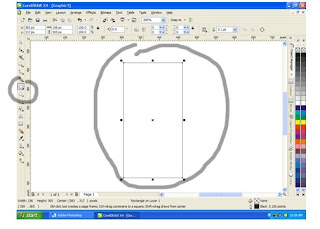
2. With object still selected, click outline tool in toolbar, select none, to remove the outline

3. Click shape tool in toolbar, then drag inside a little in the rectangle, to make the corner more smooth
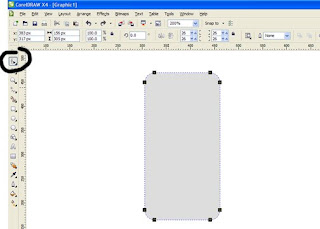
4. Make again one rectangle on the top
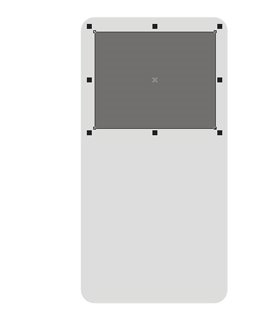
5. Click fill then fountain fill, change the property like in the picture below
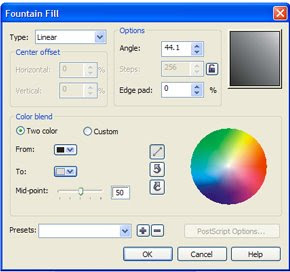
6. Select none again to remove the outline
7. Now, create a ellipse using ellipse tool, remove the fill colour, and change the outline width to 0.4 pt
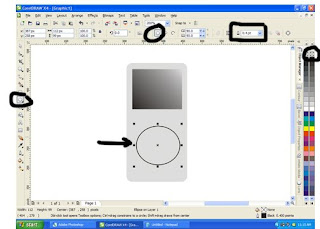
8. Click ctrl c + ctrl v to ellipse tool, then using shift and scrool, make mini ellipse
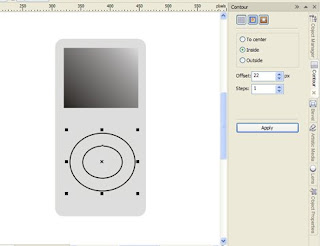

9. Now, make more ellipse to decorate i pod
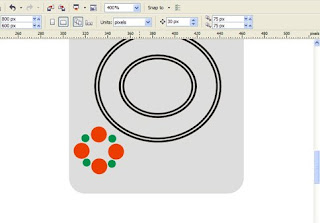
10. Copy paste the ellipse, you can easily copy paste after group it (arrange- group)
11. Decorate it, you can use arrange- shaping intersect menu too.
Happy designing :)



|